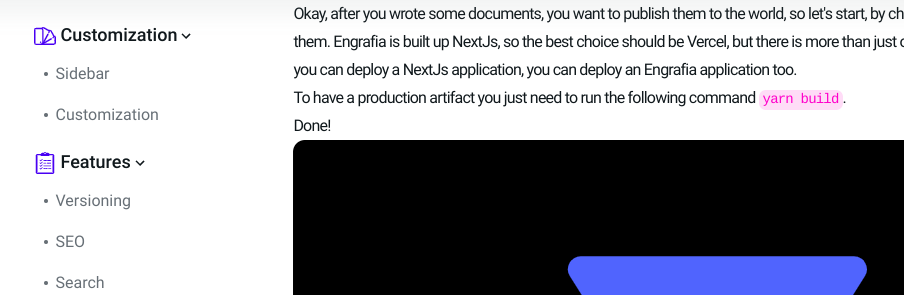Sidebar
The sidebar is auto-generated by Engrafia, whenever you create a new file, or a new folder, inside pages folder, a new entry will be created in the sidebar. But some customizations can be made in the sidebar.
Items organization
Engrafia allows you to organize your contents inside a category, to do that, you just need to add a new entry in metadata config, position:
md---title: Basic infodescription: Basic information about how Engrafia works.tags: docs, engrafia, nextjsposition: 1---
Just add a number that represents the position of the item in the relative category.
Sidebar icon
Another customization that can be made is to add a custom icon for every sidebar category. to do that, just add an SVG icon with the same name as the category, and add the loadSidebarIcons:true property in theme.config.js.